In this article, we are going to cover how to restore grub after installing Windows. I had Windows 7 and Ubuntu on my laptop, so after a long time thinking in upgrading to Windows 10, finally, I decided to do it. It is a good practice when setting up a computer, installing Windows and thereafter Linux. This way, Linux will take care of configuring grub.
If you have to install Windows after Linux, Windows will remove grub, and you must restore it. Here are the steps for recovering grub in an easy way.
Boot repair to the rescue
Boot repair disk is a rescue tool that will help us in a very straightforward way to bring back grub. Just download the iso for your computer and burn it into a live USB with Rufus. Reboot the system and make sure that USB source is on the top of the list for booting devices in your BIOS.
Once Boot repair is loaded, you can connect to internet in order to download the latest version, click on “Recommended repair” and reboot.
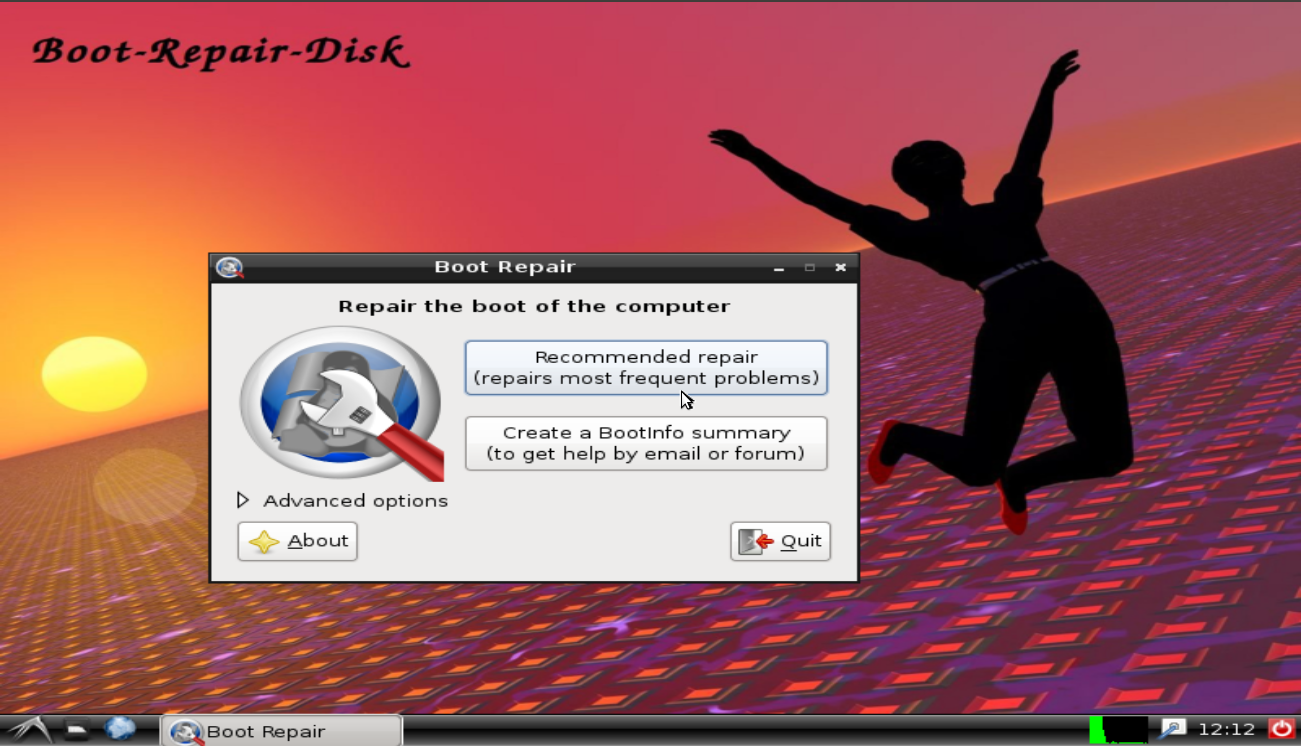
That’s it! When you reboot, you should see the screen for selecting which operative system you would like to run.